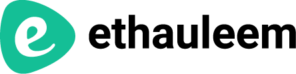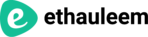How to Learn
September 20, 2023 2023-09-20 16:25How to Learn
Step by Step Guide to Ethauleem
Learning is a journey, and we believe that with the right strategies and mindset. We are committed to providing you with the best tools and resources to help you achieve academic success.

How to register to Ethauleem
Visit the Registration Page: Navigate to our dedicated Registration page on the Ethauleem website.
Complete the Form: Fill out the registration form with your required details. Ensure that you provide accurate and complete information.
Submit your Registration: Once you've filled in the necessary information, click the "Submit" button to send your registration to us.
Review and Processing: Our dedicated Ethauleem admin team will promptly review your submission. You can expect your registration to be processed within 2 to 4 hours.
It's that easy! After your registration is processed, you'll gain access to our world-class eLearning platform

How to Access Classes on Ethauleem
Once your registration is successfully processed, you'll have access to the student dashboard, where you can easily navigate to your courses and start your learning journey. Here's how to access your classes:
1- Access Your Student Dashboard: Log in to your Ethauleem account, and you will be directed to your student dashboard.
2- Select Enrolled Courses: From your dashboard, navigate to the "Enrolled Courses" section. Here, you will see a list of the courses you are registered for.
3- Choose Your Class: Click on the course you want to access, and you'll be taken to the course page.
4- Start Learning: On the course page, you will find the "Start Learning" or "Continue Learning" button. Click on it to begin your learning journey.
5- Explore Course Content: Inside your course, you'll find a wealth of resources, including video classes, MCQs (Multiple-Choice Questions), and exams/quizzes. Dive into the content that suits your current learning needs.
6- Start Learning Now: With a click of a button, you can start learning immediately. Our platform is designed to provide you with a seamless and engaging learning experience.

Asking Questions
We encourage active participation and engagement in your classes. If you have any questions or need clarification on a lesson, follow these simple steps:
1- Navigate to the Q&A Section: While in your class, locate the "Q&A" tab or option, usually found next to the lesson list or within the course interface.
2- Type Your Question: Click on the "Q&A" section, and a dialogue box will appear. Type your question or inquiry in the provided space.
3- Submit Your Question: Once you've composed your question, click the "Submit Question" button to send it.
Our platform is designed to foster a supportive and interactive learning environment. Your questions are valuable, and our instructors are here to provide answers and clarification promptly.